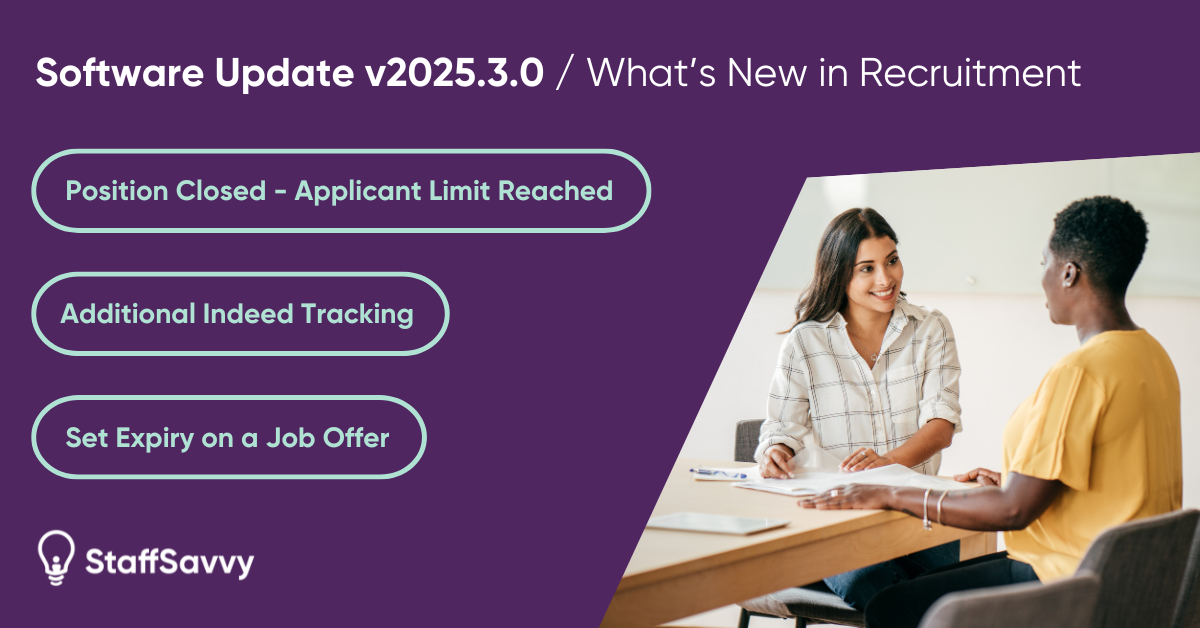StaffSavvy Product Update November 2025
55 new features now live
Most of the 55 new features are requests from clients as we continue to shape and adapt StaffSavvy to best suit the needs of our main sectors. A big thank you to everyone for their suggestions.
Scheduling sees the most significant number of updates, but there are updates in nearly all areas of the software, including Holidays, Contracts, Reports, Forms, Recruitment and Training.
Automatically Add Time Entries for Training & Exams
Now, when you're creating an exam, course or module, you can select to automatically add time entries. You then have a host of payment options to choose from. You can pay them for the exact amount of time taken, or you can have minimum and maximum length payments set up.
Flexible Shift Releases
Flexibilty is the word for our new Shift Schedule Release options. The system now allows different skills to receive shift notifications at different times. So if you have all your shifts done for one skill you can publish that without having your other skills finished. Or if you need one set of skills to receive the schedule a day before everyone else, that is also now an option.
Holiday Updates
Now you can tailor how holidays are affected when you update a contract. Do you want to retrospectively edit the related holidays or only new requests? There are a host of new options, including the ability to auto-approve holidays, receive holiday warnings for specific busy periods, and more.
Recruitment Updates
Three new features streamline the recruitment process.
You can close a position automatically once a specific threshold is hit.
Set a time and date expiry on a job offer so you can move on when you get no response.
We have also further enhanced the tracking of Indeed applications.
Deployment Updates
The ability to display deployments a certain number of hours before a shift (but not earlier) is now available. Use this together with the new View Deployments feature, providing staff with visibility over the placement of all staff on a shift. Decide who can see what and how far in advance they can see it.
Full Update Guide
These are just some of the headline new features, there are a host of new scheduling and other updates to go over in the Update Guide with information on how to implement the ones relevant to you. Don’t hesitate to get in touch with the team if you have any questions.